Eucaby: Simple Geo Messenger
Messenger is no longer about just sending text. In recent years it turned into a major tool of communication for photo, video and audio content in real time. Integration of various services and business applications became indispensable part of messenger platform. Eucaby takes the messenger evolution to the next level by adding geographic location.
Eucaby is a simple Geo Messenger that helps you to share and request accurate and authenticated location messages with your friends. It is a cross-platform mobile application available for Android and iOS. Feel free to download Eucaby mobile application from Google Play or Apple AppStore and check out the website www.eucaby.com. Here we discuss the main Eucaby features.
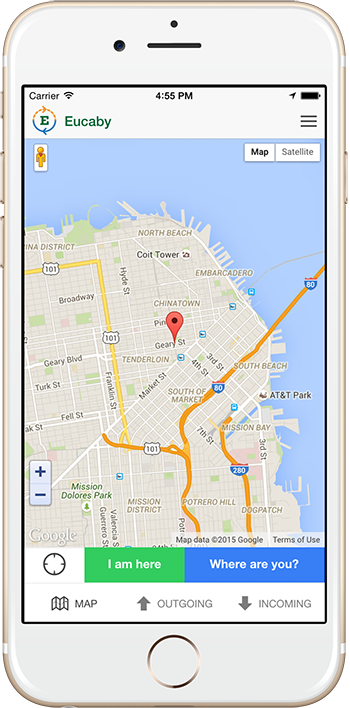
Authentication
Eucaby supports Facebook authentication. To login, you click the Login with Facebook button and go through the standard Facebook authentication. Eucaby requests only basic information such as user profile and list of friends who use the application.
Sending Location and Request
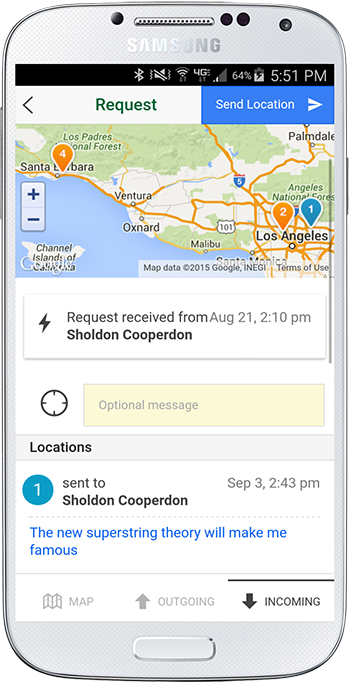
To send location click I am here button and the dialog will open with the optional message field, email field and list of friends. Only your Facebook friends who use the Eucaby application will be listed there. Map in the dialog displays your current location which is relatively accurate depending on your phone settings. It is advised to enable Wi-Fi for better accuracy. Setting manual location will be supported in the future.
You can send location either to any email address or your friend. Sending location via email is one of the most flexible ways to share your location. Email recipient will receive the link with your current location which is valid for 1 day. She doesn’t need to have Eucaby application installed to view the location. You can even send location to your email address to remember where you have been :). Sending location via friend contact will promptly notify your friend about your current location through the application and will not share it on Facebook.
Recent friends or emails will be displayed in recent contacts (up to 3) to make it convenient for you to find the recent contact. Email input field supports autocomplete, so when you start typing email it will try to autocomplete the email addresses that you used before.
To send request use Where are you? button and in the open dialog you can ask your friend about her current location. She can respond back with the current location either from the application (preferred) or following the link which opens the location form in the browser. Request link will be valid for 1 day. Although recipient can view your location or even send her location back to your request, the requests and initiating locations can only be sent from the Eucaby mobile application.
… and don’t forget to pass a message along :).
Incoming and Outgoing Messages
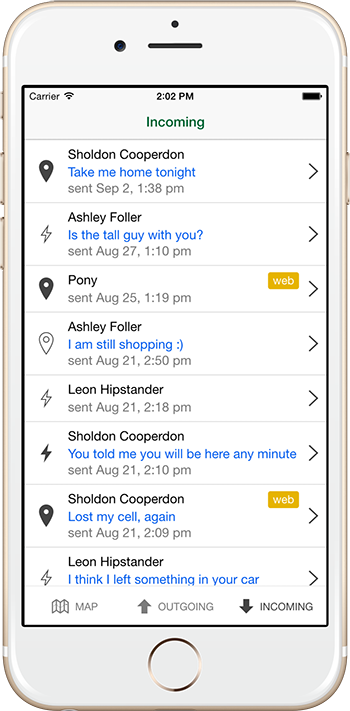
Incoming and Outgoing tabs keep track of your location or request messages that you received from (Incoming) or sent to (Outgoing) other users. The most frequently used tab will probably be Incoming tab. When you send location or request message, it will be displayed with outline location or bolt icon in Outgoing tab respectively. After user responds with location to your request it will be displayed in Incoming tab with filled location icon. You still can see your original request in Outgoing tab and it will be displayed with filled bolt. Filled icon is a sign that your location or request are complete. So when you see your request complete you don’t feel alone :). After you received a request from other user you can send back your current location.
Well, a few more locations for the same request are also possible :).
Settings
By default, when someone sends you request or location you will receive an email notification. If you are a popular person and getting too many of them you might want to consider turn off the email notifications from Settings menu.
I am here
